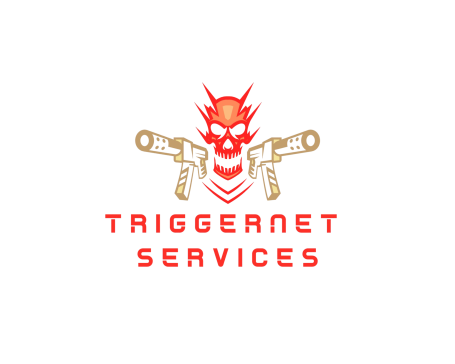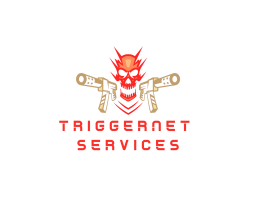Using Open Source Software
Open Source?
Sounds like the opposite to secret sauce. It kinda is...
Open source is a reference to the code that is use. Rather than be closed and not accessible to the public, Open Source code is available to look at and amend. In fact many indeed do that. We won't go into the weeds with this, but you can "fork" this code and merrily do what you want with it. Also you can contribute and have your code incoroporated in the project. We will leave it there, enough to say this;
- Open source software is free to use
- Open source software comes in a free version BUT you can also use a paid version of the code, which has more features OR the payment is for technical support
Free!!! Sign me up!
While open source can be free it doesn't mean it doesn't come without cost. There is many projects that require actual hardware to run the software on beyond just your work laptop.
You must also take into account it's free, there's no support or only community support and that might be lacking.
The size of the community can be a good gauge to that, there are quite a few big projects out there that has huge momentum and support. Linux is open source, go google it and you can find the source code yourself.
What can I get free!!!
The sky is the limit. Open source is as varied and paid for products.
Firewalls - Protect your Internet. pfSense, OPNsense, VyOS
Operating Systems - Ubuntu (Linux). OpenBSD. Minix
Productivity Software - Libre Office (MS Office). KeePass (Password Manager)
Munki - Open Source Example
Munki is project maintained and run by Greg Neagle. The project was originated by Walt Disney Animation Studios.
This project is used in many institutions and is a favourite in the schools settings. What does it do?
It installs software on your Mac! In order to make this project work you need the following;
- A web server or service (AWS will do)
- Pre-install and configure the "Munki" software on the Mac. This is the heavy lifting, the software downloads the configuration file and compares it to make sure all the listed software is installed and up to date, if not it will download the software and install it!
- The web server hosts the configuration files for the computer and all the software installers.
Why would you want this tool? It's pretty simple you can setup a "build". This could be a a Designers build, with Adobe Suite, Figma and other Design goodness. Or an Office build that installs Excel and other productivity software. Builds offer the same software to all machines it's repeatable and therefore consistent and easier to support. (i.e cheaper to maintain). It's also easier to start again as the installations are automated your not fumbling around looking for the latest software to install
Where to go from here?
Go google Open Source. You may find a gem of a product that is a perfect fit for your needs! Here's a few idea's to get you started.
- Libre Office - MS Office replacement
- GIMP - Image manipulation software.
- Bitwarden - Password Manager
- Audacity - Digital audio editor and recording application
- Blender - 3D computer graphics software tool

We need your consent to load the translations
We use a third-party service to translate the website content that may collect data about your activity. Please review the details in the privacy policy and accept the service to view the translations.